File Download at Custom Path in Selenium with C#
This blog will show you how to download files from websites and save them to a folder. When you use selenium to download a file from a website, the file is saved in the default download folder. Chrome options must be used to save a downloaded file to the desired location. Let's see how we can do that.
The code snippet below will download and save a file from a website. ChromeOptions() has been initialized here. In AddUserProfilePreference, download.default directory, enter the path of the directory where you want to save the downloaded file.
using OpenQA.Selenium;
using OpenQA.Selenium.Chrome;
using System;
using System.Threading;
using System.Windows.Forms;
using WebDriverManager;
using WebDriverManager.DriverConfigs.Impl;
using WebDriverManager.Helpers;
private void DownloadButton_Click(object sender, EventArgs e)
{
// Download the same version of chromedriver
var chromeDriverPath = new DriverManager().SetUpDriver(new ChromeConfig(), VersionResolveStrategy.MatchingBrowser);
// Get a path of chromedriver
string chromeDirectoryPath = System.IO.Path.GetDirectoryName(chromeDriverPath);
using OpenQA.Selenium.Chrome;
using System;
using System.Threading;
using System.Windows.Forms;
using WebDriverManager;
using WebDriverManager.DriverConfigs.Impl;
using WebDriverManager.Helpers;
private void DownloadButton_Click(object sender, EventArgs e)
{
// Download the same version of chromedriver
var chromeDriverPath = new DriverManager().SetUpDriver(new ChromeConfig(), VersionResolveStrategy.MatchingBrowser);
// Get a path of chromedriver
string chromeDirectoryPath = System.IO.Path.GetDirectoryName(chromeDriverPath);
// Set options and specify the folder location
var options = new ChromeOptions();
options.AddUserProfilePreference("download.default_directory", System.IO.Path.GetDirectoryName(Application.ExecutablePath) + @"\Download");
// Create instance by passing the path of the chromedriver directory
IWebDriver driver = new ChromeDriver(chromeDirectoryPath, options);
driver.Navigate().GoToUrl("https://localhost:7055/");
driver.Manage().Window.Maximize();
Thread.Sleep(2000);
var element = driver.FindElement(By.XPath("/html/body/div/main/div/a"));
element.Click();
}
The output of the above code snippets is shown below. As you can see, the downloaded PDF file is saved in the download folder, which is located in the bin directory.
I hope this helps you. Keep coding.
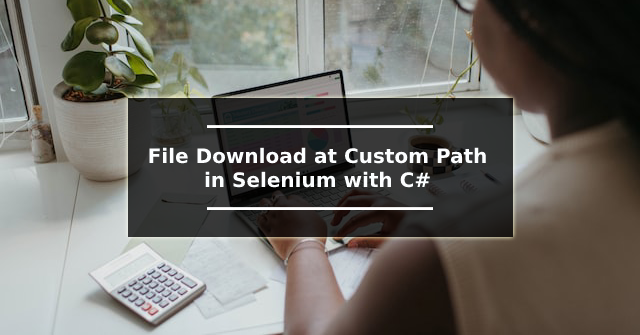




Comments
Post a Comment